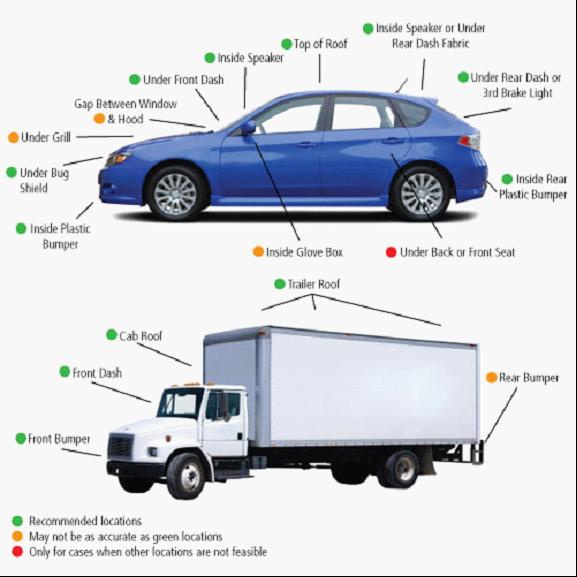1. SIM card installation
1.1 Buy GSM SIM card:
The tracker only support GSM SIM card. The Tracker Can not support CDMA Card.
1.2 Open GPRS Function:
Confirm the SIM card open GPRS. Otherwise it cannot access to Internet. It means
you couldn’t review in Internet. GPRS charges in flow. 30M per month is enough for
use. If you don’t need remote-listening function, please don’t open Caller Display.
One card cost 5 yuan a month.
1.3 Install SIM card:
1. Poke the yellow pinhole on the left of SIM by pen or pin. You can take out SIM
card tray.

2. Put the SIM card into card tray, then insert back. Check the SIM card inserted
well. If it's inserted well, it will buckle down. If it’s inserted badly, you could
pull the card tray without poking the yellow pinhole.


3. Connect GPS Antenna and GSM Antenna to the equipment. Connect to the power and
wait for about 30 seconds. If green light flashes one second or keeping on, it shows
SIM card installation correctly. Otherwise it’s incorrectly. Try to use your phone
to call the SIM card number. If the response is “the mobile phone you are dialing
is power-off”, that means the SIM card is not inserted well.

2. GPRS Network Settings
2.1 APN Setting:
APN is short for GPRS access point name. The APN of China Mobile is CMNET, and for
China Unicom is UNINET. Set message format: A000000, 012, APN. If using GSM card
of China Mobile, the message setting is A000000,012, CMNET.
2.2 Server IP and port number setting:
It could send all data to the designated server via GPRS. The server of Internet
is signed by IP and port number. Message format setting is : A000000, 010, IP, PORT.
If connecting www.sznoran.com.cn, the message format is:A000000, 010, 121.37.58.10,6900
2.3 Open GPRS:
After setting APN and IP/PORT, open GPRS function. Then you could communicate with
server in Internet. Message format is: A000000,011,1
3. Offline check
3.1 Check GSM card:
1、If power-off, it shows SIM card is not inserted well. Please check and re-insert
SIM card.
2、If couldn’t reach, it shows GSM antenna don’t put well. Mobile signal is poor.
3、 If out of service, it shows mobile card is overdue that SIM card is out of service.
3.2 Check GPRS setting:
1、 If the phone connects and SMS can reply, but it cannot connect to Internet, please
send A000000, 004 to SIM card of the Tracker. Check the replied message. Message
format is as below:
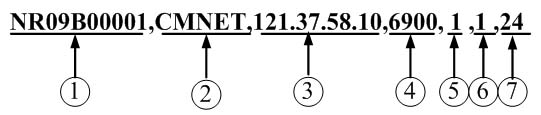
Instruction:
(1)Device ID (2)APN (3)Server IP (4)Server Port
(5)GPRS open status(0 OFF, 1 ON)
(6)GPRS connection status(0 disconnected, 1 connected ok)
(7)GSM signal values(1-31).If lower than 15, it shows the signal is poor which caused
communication un-normally.
Solutions:
·If 5th is 0, it shows GPRS is closed. Please send A000000,011,1 to open.
·If 6th is 0, it shows GPRS doesn't connect to Internet. Maybe APN setting
is wrong, or SIM card didn't open GPRS.
·If both 5th and 6th is 1, and couldn't connect to Internet, please check
whether 7th is >15. If GSM signal values is lower than 15, it shows GSM signal is
poor.
·If 5th, 6th and 7th are right, please consult Technical Support to check
APN setting, Server IP and Server Port.
4.Can’t monitor remotely
·Check MIC is normal
·Check MIC connect is normal
· Check GSM card has opened called identification function, if not open,
you can not monitor remotely
·check if you settle the monitoring numbers, if not, you can use SMS to setting
A000000,003,X, monitoring telephone number, monitoring number at most add up to
three numbersX=1~3
5.Can not run in IE9
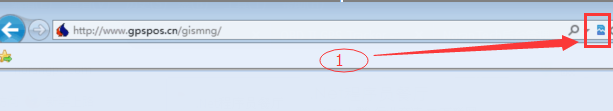
Click the 1 position Icon, and the Icon color would be turn to blue. This mode is IE9's Compatibility mode.
In IE9's Compatibility mode,the web gis would be OK.
6.Suggested places to install the gps tracker